
Bypass storage restrictions
reloading operation for large CAD/CAM files
Price on request
In CAD/CAM-based applications such as 3D printing, laser welding, milling, polishing, or grinding, robot programs quickly reach the memory limits of the robot controller and must be laboriously split into smaller segments.
PointLoader enables continuous loading of large CAD/CAM files directly from a network drive—without segmentation or manual import. This efficiently bypasses memory limitations of the robot system.
PointLoader is a KUKA robot plugin that continuously loads CAD/CAM data from a network drive during program execution—without requiring full import into the robot controller. Motion commands and technology instructions are streamed live as the program runs.
An integrated HMI allows users to select files and provides real-time feedback on processing status and estimated time remaining.
The technology package includes a KUKA Options Package (KOP) for easy installation via WorkVisual or directly on the robot interface.
Note: A separate certificate is required for installation on robots equipped with KUKA.CPC. If your system includes KUKA.CPC, please contact us.
One license is required per robot. We are happy to provide a free trial license valid for 14 days.
Free licenses are also available for use with OfficeLite and OfficePC environments.
KSS >=5.5, 8.2, 8.3, 8.5, 8.6, 8.7

Techpackage for installation on KRC4 via 'Start-up - Additional software'
OrangeApps.PointLoader_V1.1.20_KSS_8.2.zip, 421 KB
2025-01-15

Techpackage for installation on KRC4 via 'Start-up - Additional software'
OrangeApps.PointLoader_V1.1.20_KSS_8.3.zip, 421 KB
2025-01-15

KUKA Option Package (KOP) for installation on KRC4 via WorkVisual or 'Start-up - Additional software'
OrangeApps.PointLoader_1_1_20_25.kop, 2 MB
2025-01-15

Techpackage for installation on KRC2 via 'Start-up - Additional software'
OrangeApps.PointLoader_V1.1.9_KSS_5.5_5.6.zip, 351 KB
2023-02-13
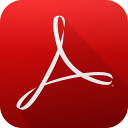
User documentation KRC2 and KRC4 in german starting from version V1.1.17 (KRC4) and V1.1.8 (KRC2)
OrangeApps.PointLoader.Anwender.de_V1.10.pdf, 1 MB
2023-07-28
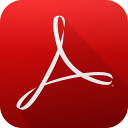
User documentation KRC2 and KRC4 in english starting from version V1.1.17 (KRC4) and V1.1.8 (KRC2)
OrangeApps.PointLoader.User.en_V1.10.pdf, 1 MB
2025-02-06
*All prices in EUR excl. VAT and shipping costs.