Screenshot at the touch of a button! The easiest way to create screenshots directly on the SmartPad.
You want to perform screenshots on the SmartPad without connecting a keyboard previously, or connect to KRC4 via remote desktop?
The OrangeApps.Screenshot app provides you a button directly on the SmartHMI to perform screenshots and save it automatically just by a touch on it.
- easy installation via menu: 'Start-up->Additional Software'
- screenshot at the touch of a button
- the screenshot will be stored on a USB drive connected to the SmartPad, the control cabinet, or on drive 'D:'
- the screenshot file contains robot name, date and time
- runs on a KRC4, OfficePC, or OfficeLite
- complete uninstallation from menu: 'Start-up->Additional Software'
- free of charge
- the screenshot app now works with installed 'KUKA.SmartPadRotation'
- now you can do screenshots in a robot program by setting flag 1017
$FLAG[1017]=TRUE ; a screenshot will be taken WAIT FOR $FLAG[1017]==FALSE ; optional, wait for screenshot done
- compatibility with 'KUKA.RoboTeam'
KSS 8.2, 8.3, 8.5, 8.6, 8.7

KOP for installation on KRC4 and KRC5 via 'Start-up - Additional software' or WorkVisual
OrangeApps.Screenshot_1_0_5_10.kop, 837 KB
2023-02-13

Techpackage for installation on KRC4 via 'Start-up - Additional software'
OrangeApps.Screenshot_V1.0.5.zip, 170 KB
2023-02-13
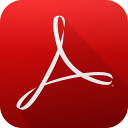
User documentation in German
OrangeApps.Screenshot.Anwender.DE_V1.1.pdf, 447 KB
2023-02-13
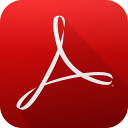
User documentation in English
OrangeApps.Screenshot.User.EN_V1.1.pdf, 441 KB
2023-02-13
*All prices in EUR excl. VAT and shipping costs.