SmartInputbox offers KRL commands to display a Input-Box for numerical values (INT, REAL).
After entering a value by an User via OnScreen-Keypad, the entered value will be available for the Robot program.
Some optional parameter gives the possibility to customize the Input-Box for any needed requirement.
- Call from any KRL-Program
- Input of integer or real variables
- Declaration and validation of a range of values
- help text for the user can be shown
- multilingualism of the help text
DECL INT i
i = InputInt("Please enter a number!")

The integer variable 'i' will get the entered value in this example.
The program pointer will wait until the User have entered the value.
DECL REAL r
r = InputReal("Please enter a value!","Enter value",15.5,-20,20,5)
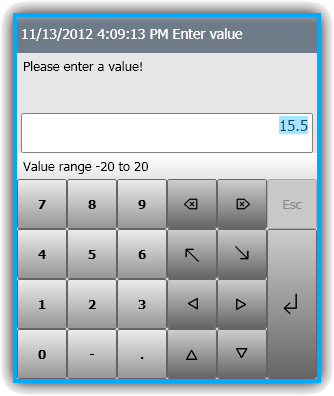
In this example the real variable will get the entered value.
Also in this example the InputBox window will get a title text 'Enter value'.
Next parameters are: Default-Value '15.5', Min-Value '-20', Max-Value '20'
and Value '5' who stands for the step width if you press the up and down buttons.
This optional parameter gives the possibility to customize the Input-Box for any needed requirement.
Installing SmartInputbox is quite easy, just use 'Start-up'-'Additional software' to install or uninstall.
KSS 8.2, 8.3, 8.5, 8.6, 8.7

Techpackage: installation via 'Start-up - Additional software' until KSS 8.3.23
OrangeApps.SmartInputBox_V1.0.17.zip, 186 KB
2023-02-13

Techpackage for installation on KRC4/5 via WorkVisual or 'Start-up - Additional software' since KSS 8.3.23
SmartInputBox_1_0_17_22.kop, 84 KB
2026-01-20
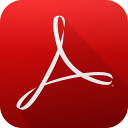
User documentation in German
OrangeApps.SmartInputBox.Anwender.de_V1.2.pdf, 1 MB
2023-02-13
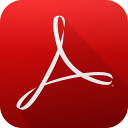
User documentation in English
OrangeApps.SmartInputBox.User.en_V1.1.pdf, 1 MB
2023-02-13
*All prices in EUR excl. VAT and shipping costs.