The software tool UserLogonIO allows a personalized logon to the robot system using inputs on the IO-interface of the robot.
Now it is possible to individually set the user group and the language of the robot by an external control computer (eg PLC).
The easy to parameterize IO interface can also be used to transfer a user ID.
- Automatic change of the user group via input signals on the IO interface
- optionally, at every logon the language of the SmartHMI can be changed automatically
- optionally, a user ID can be send to the robot
- every change of the user group is saved in the logbook, specifying also the user's ID if given
- When resetting the control bit the user group is changed to the standard user 'operator' and the preset language
- The user logon is independent of the robot operation mode
- The configuration of the IO interface is very simple and executed by an embedded plugin
- No KRL files or KUKA system files are changed
All KUKA default user groups are available:
- User
- Expert
- Safety Recovery
- Safety Maintenance
- Administrator
Security at user logon has the highest priority. Therefore, the configuration of the IO interface is only available for the user group 'administrator'. In addition, the configuration is continuously monitored and protected against unauthorized modification.
The interface is very clear. There are only a few signals required:
- a single control bit indicates a user group change on the robot
- up to 8 bits are available for the transfer of the user group
- optionally, up to 32 bits are available for the transfer of the user ID
- optionally, up to 8 bits are available for language switching
The minimum configuration requires only 6 input signals. A feedback to the PLC via outputs is not available due to security reasons.
- only accessable for the user group 'administrator'
- entered values are checked in real time for plausibility
- Misconfigurations are displayed in the plugin
The installation on the robot is done simply via the menu 'Start-up' - 'additional software'
- For each robot control licensing is required
- Per robot, a trial license is available once. This term is limited to 14 days
- For environments OfficeLite and OfficePC trial licenses are unlimited available
It is recommended to change the passwords for the KUKA default user registration to only allow access via the IO interface. Optionally, the menu call for the default user login can be removed.
KSS >=5.5, 8.2, 8.3, 8.5, 8.6, 8.7

Techpackage for installation on KRC2 via 'Start-up - Additional software'
OrangeApps.UserLogonIO_KRC2_V1.0.0.zip, 261 KB
2023-02-13

Techpackage for installation on KRC4 via 'Start-up - Additional software'
OrangeApps.UserLogonIO_KRC4_V1.0.1.zip, 194 KB
2023-02-13

Techpackage for installation on KRC4 via WorkVisual or 'Start-up - Additional software' since KSS 8.3.23
OrangeApps.UserLogonIO_1_1_1_4.kop, 2 MB
2025-09-15
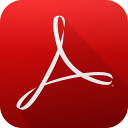
User documentation in German
OrangeApps.UserLogonIO.Anwender.DE_V1.1.pdf, 1 MB
2023-02-13
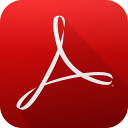
User documentation in English
OrangeApps.UserLogonIO.User.EN_V1.1.pdf, 1 MB
2023-02-13
*All prices in EUR excl. VAT and shipping costs.